How do I get started with EVPay?
Set up a brief discussion with an EVPay Contact us. We will walk you through the necessary changes (if any) and get you started on the underwriting paperwork for approval.
What will EVPay™ cost?
There is a nominal one-time set-up fee. Payment processing fees for credit card and ACH transactions are discounted monthly. Credit card processing fees can be passed through to the end client.
What are the contract terms?
There are no contracts or cancellation fees.
How does EVPay™ work?
Using EleVia’s Electronic Invoicing, clients prepare and send the client invoice from Deltek Vision® or Vantagepoint®. In collections scenario, these invoices can also be resent and supporting documentation out of EleVia’s A/R Management module. When a client clicks the link to pay invoice, the payment is processed into a designated account.
What do I need to do to prepare for my EVPay implementation?
Turning on EVpay is a simple process that requires little preparation on our client’s part. We help you activate the feature that is already available in the software you own and provide you with everything you need for a successful implementation.
How quickly are funds available?
ACH transfers typically fund to your bank within two or three business days. Automated batch routines provide you with peace of mind in knowing your funds will be there when they should be.
Why is EVPay™ less risky?
EVSecure end-processing technology ensures the highest level of security for your clients and compliance with industry NACHA standards. Client account information and your banking information are never shared eliminating the potential risk of nefarious activities. Customers enter account information only one time, reducing the opportunity for data entry errors on future transactions.
How does EVPay™ improve cash flow?
- Invoice directly from Deltek Vision® or Vantagepoint® in real-time, rather than waiting for the end-of-month billing cycle.
- When clients overlook invoices, they can easily be resent, including all supporting backup and documentation, at the click of a button. Simply direct clients to the “Pay-Now” link embedded in the invoice or in the body of the email. Instead of waiting for the next check run on overdue invoices can be paid in near real-time.
- Set up automated processes and collect payments within two business days of issuing an invoice with client-approved autopay.
- Decrease the time to invoice, and minimize accounts receivable aging, simply by speeding up the payment process and making it easier and more convenient than ever for your clients to pay you.